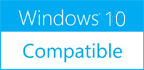Share to Speech 8
Please use one of the links below to download Share to Speech
Antivirus Information
We did not scan Share to Speech for viruses, adware, spyware or other type of malware. For your own protection it's recommended to have an updated antivirus installed on your computer when downloading and installing programs from Windows10Compatible. We strongly recommend you to use Antivirus and check Share to Speech for viruses before you install.
Windows10Compatible lists downloads from various software publishers, so if you have a question regarding a particular software contact the publisher directly. The download links for Share to Speech are provided to you by Windows10Compatible without any warranties, representations or gurantees of any kind, so download at your own risk.
Publisher Description
Don't spend your time in front of the screen reading articles when you can listen to them. Pack them as MP3s on the cloud, USB drive or any folder and then access them in your car or on your mobile device. Create a list of articles and listen to them from your computer while you are doing something else. Manage articles in a simple and beautiful interface. All of that is just a click away using the Windows share charm. Finally an app that brings text to speech technology in a user friendly way that will quickly become a part of your life! Features - Share the link, text or selection from any app into the speech - App intelligently detects language and reads only parts of the internet (web) page that contains useful text and skips the rest - Create MP3 files to listen to them later - Upload To Listen files to any folder automatically or from easy accessible menu. - Add items to Now Speaking list to listen to them on the computer in background while you are doing something else - Listen text directly from the share interface without interaction with the main application - Use Now Speaking, To Listen and Library sections to organize and quickly access your articles in a beautiful interface - Share articles you like with other applications (e.g. e-mail or Facebook) - Use Paste from Clipboard to add items from desktop applications that don't support share - View Now Speaking list at a glance in the snap view - Share to other device - remember the article and it will appear on other devices with options to speak now, add to now speaking list and create MP3 to listen later
RELATED PROGRAMS
Free Text To Speech
The Text to Speech software program is a simple and easy-to use program which allows the users to convert text to speech. This free software also allows users to hear text on the computer. The Free Text to Speech has...
- Freeware
- 20 Jul 2015
- 2.14 MB
Pistonsoft Text to Speech Converter
Convert any text into audible voice. Pistonsoft Text to Speech Converter speaks any text aloud in multiple languages with a voice of your choice. The newly developed text to speech algorithm makes it simple to narrate texts, documents and HTML...
- Shareware
- 20 Jul 2015
- 8.2 MB
EaseText Text to Speech Converter
EaseText Text to Speech Converter is an avant-garde software engineered to seamlessly transform text into remarkably natural and lifelike speech. Whether you're a content creator, educator, or simply in pursuit of top-tier speech synthesis, EaseText Text to Speech Converter is...
- Shareware
- 12 Nov 2023
- 61.99 MB
Work by Speech
Work by Speech is the first program in the world that allows efficient work on a computer by speech without needing a keyboard or mouse. Work by Speech Features: - Efficient work on a computer by speech alone. - Quiet...
- Shareware
- 10 Mar 2023
- 3.43 MB
Free Voice to Text
This tool is nothing but automatic dictation software. This could be useful in many situations. With this fast world, people do not have time to even type. Thus this tool comes in picture. It saves a lot of time of...
- Freeware
- 20 Jul 2015
- 6.25 MB